Explore Audit Log
The audit log serves as a record of activities and changes within a system, providing users with the ability to monitor, track, and review actions for security, compliance, and operational efficiency. It ensures accountability and supports troubleshooting by maintaining detailed logs of user actions and system events.
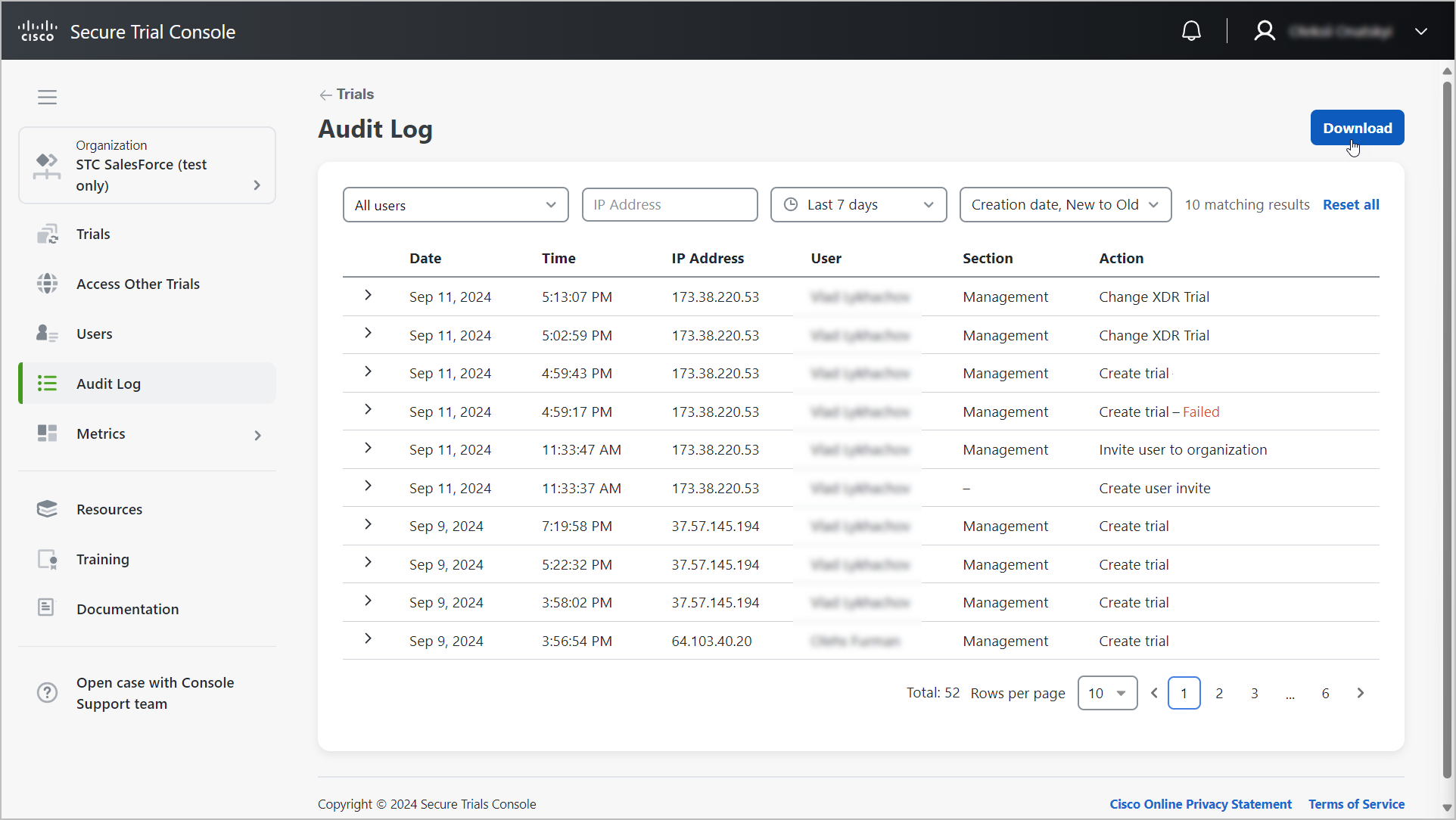
The audit log keeps records of changes made to the console for up to one year.
The report includes:
-
Date and time of the change.
-
IP address from which the change was made.
-
User account under which the change was made.
-
Console section where the change was made.
-
Actions that were taken.
Each record may also include additional details about the event. The exact fields depend on the specific event.
You can filter records by the following parameters:
-
User name
-
IP address
-
Period with the following options: last 24 hours, today, yesterday, last 7 days, and Custom. When selecting Custom, a calendar pops up. To set a period, select a start date and then an end date.
You can sort records by:
-
Creation date, new to old
-
Creation date, old to new
-
Users, A to Z
-
Users, Z to A
Reset filters and sorting by selecting Reset all.
To download the audit log as a .CSV file, select Download.