User List for Internal Sellers
This page highlights the functionality specifically available to internal sellers.
In the Users tab, you can view the user list in a hierarchical format. A dropdown next to each manager’s name allows you to see the team members they manage.
Additionally, to find the needed user record, you can:
-
Search by user name and email.
-
Filter user records by role and manager.
-
Sort user records alphabetically (A to Z or Z to A).
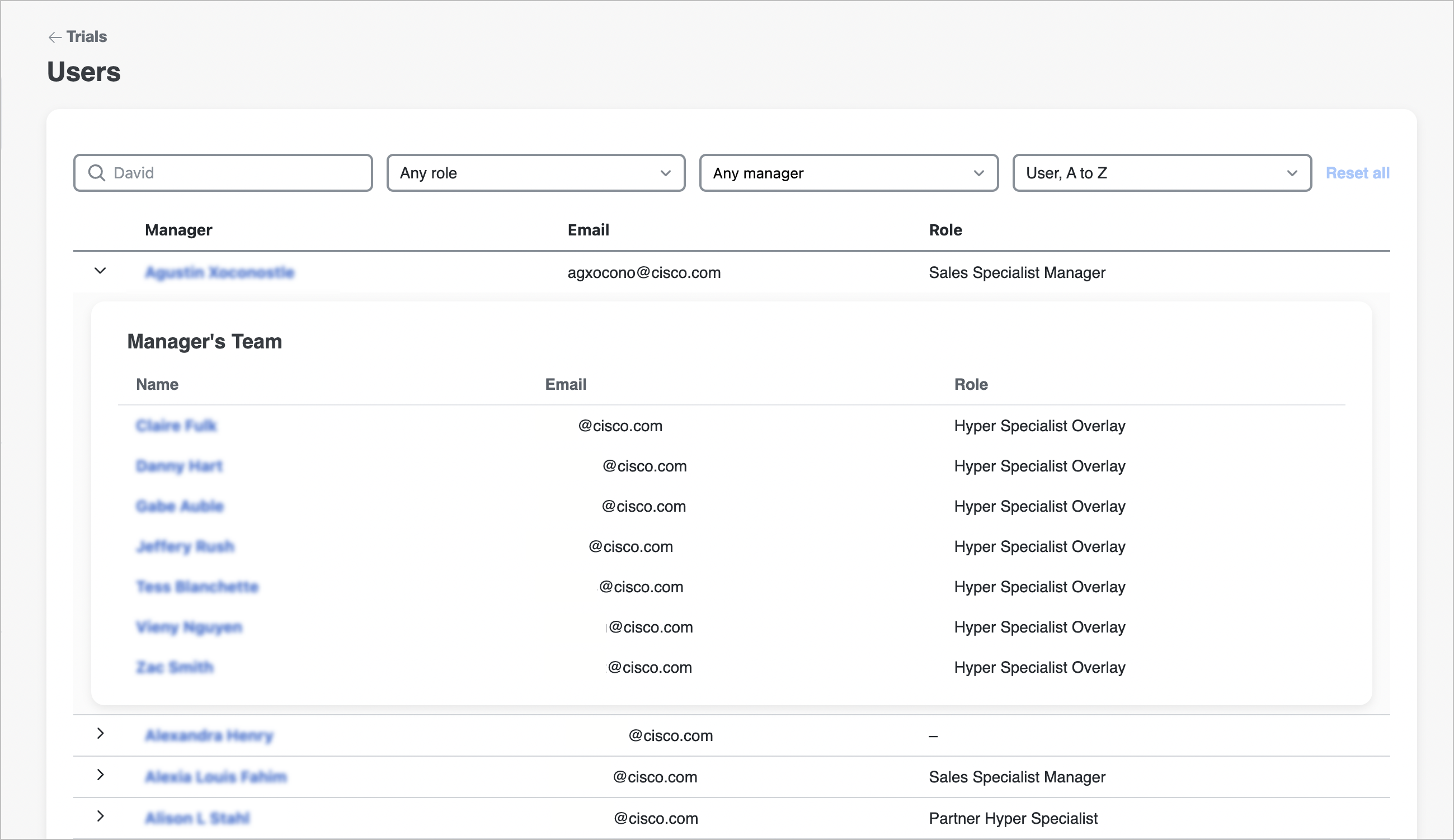
For managers, the list of their team members, including emails and roles, is available in their user record under the Manager's Team section.
For individual contributors, the name and contact email of their manager are displayed in the user record of that individual.
Note | Internal sellers cannot add new users to the STC. For assistance with adding new users, please contact the support team. |