Secure Access
Trial creation
In general terms, the trial creation process is described in Start a New Trial. The first and second steps of trial creation are mostly the same for all products.
At the third step, select the Secure Access product, which comes with 2 packages with 100 predefined quantity:
-
Internet Access and Private Access Advantage
-
DNS Advantage
A key difference beteween those packages is that Internet Access and Private Access Advantage comes ThousandEyes option, which helps organizations optimize connected experiences. For ThousandEyes, you can select a region (United States or European Union) and set the trial length up to 90 days. You can change ThousandEyes region after trial is created while it's on pending status. Trials can be extended, but the total duration cannot exceed 90 days.
Note | Once you choose Internet Access and Private Access Advantage, you won't be able to downgrade to DNS Advantage once trial is created. In case of DNS Advantage you will be able to update it to Internet Access and Private Access Advantage while trial is in status pending. |
In the Trial info tab, the Other information section shows details about the ThousandEyes addon. However, ThousandEyes is provisioned only after the Secure Access trial becomes active. If the Secure Access trial is in Pending status, ThousandEyes information will not appear until activation. Refresh the page to see updated details.
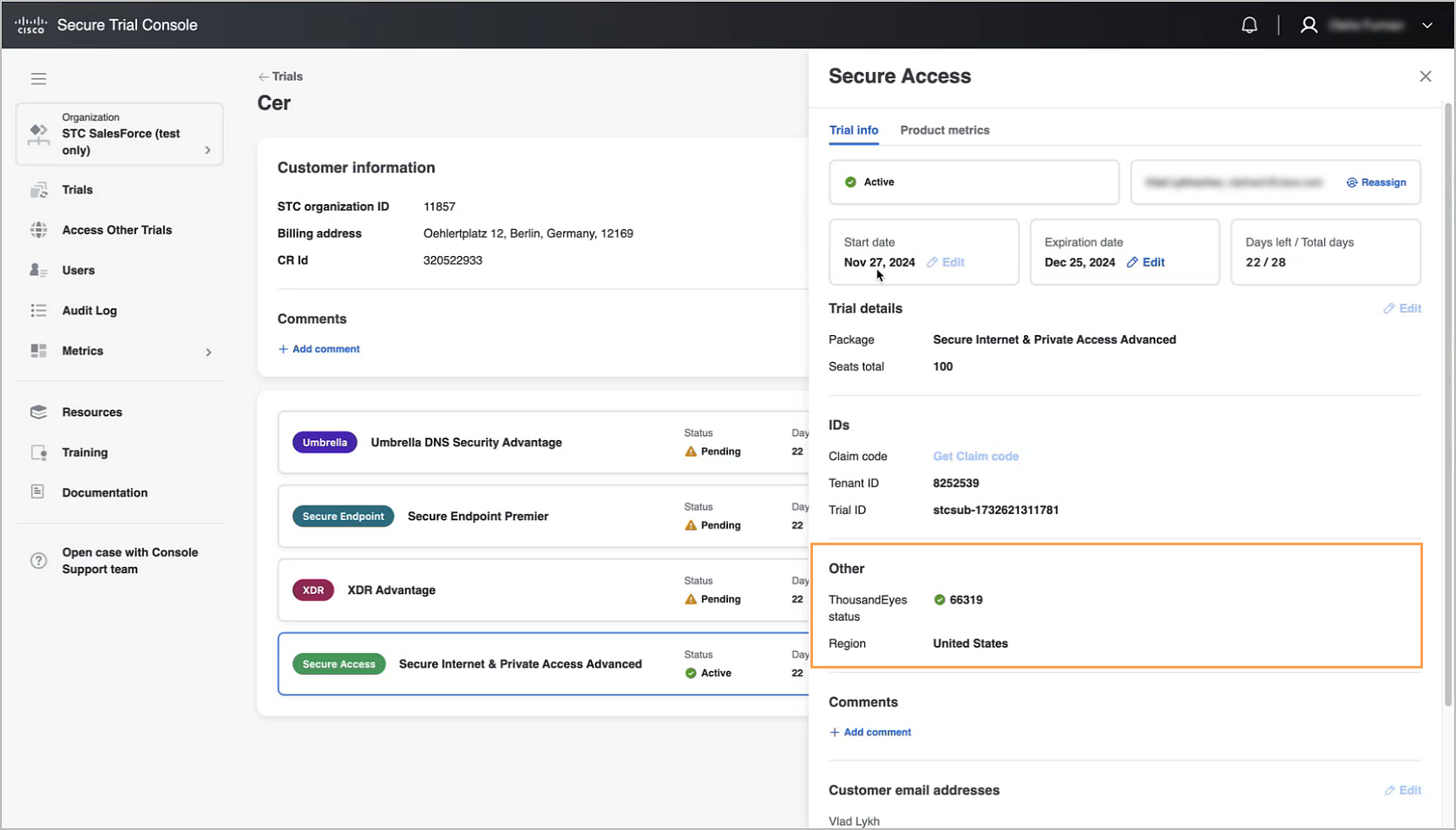
Note | If ThousandEyes provisioning fails, don't hesitate to contact the console support team. You can create a support case directly from the console by selecting Open Case with Console Support Team from the navigation pane. |
Health categories
Health categories for Secure Access trials:
-
Fresh: Activated within the last 7 days.
-
At Risk: Activated more than 7 days ago but not sending traffic.
-
Stale: Inactive, with either no traffic or at least one non-Cisco admin user inactive in the last 7 days.
-
Growing: Provisioned but not fully adopted. Includes an organization ID, at least one non-Cisco system admin, and active traffic flow.
-
Ripe: Fully adopted. Includes active non-Cisco users, provisioned resources, custom configurations, recent firewall activity, and significant traffic within the last 7 days.