Set up Your Profile
To get to the My Profile page, select the user name in the upper-right corner and then select My Profile from the dropdown menu.
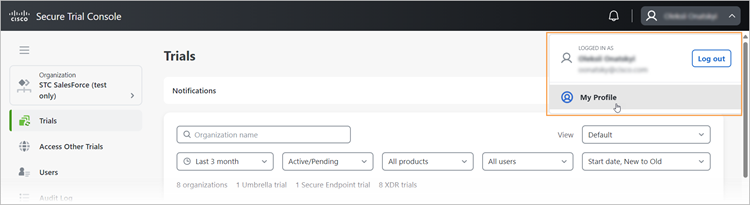
On the My Profile page, you can update various personal settings to personalize your user experience:
-
Change your first name and last name.
-
Change your password (you will be redirected to the Cisco One ID password reset page).
-
Choose a preferred interface language.
-
Add additional emails for notifications.
To change language of interface, in the Settings section, select Edit and select the desired language from the dropdown menu, then select Save.