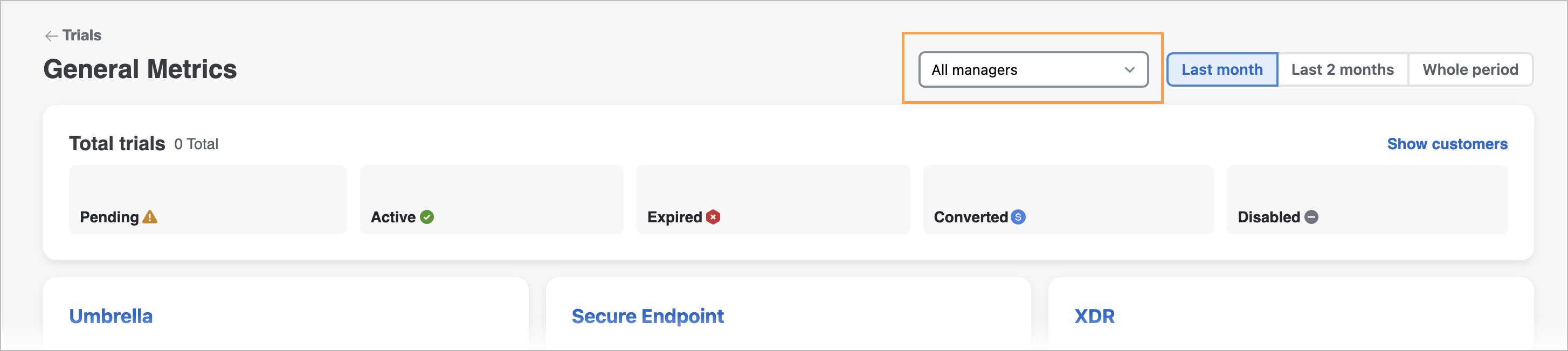General Metrics
General metrics empower you to optimize trial management by providing a snapshot of trial performance and offering insights into trial statuses, effectiveness, and top trial creators.
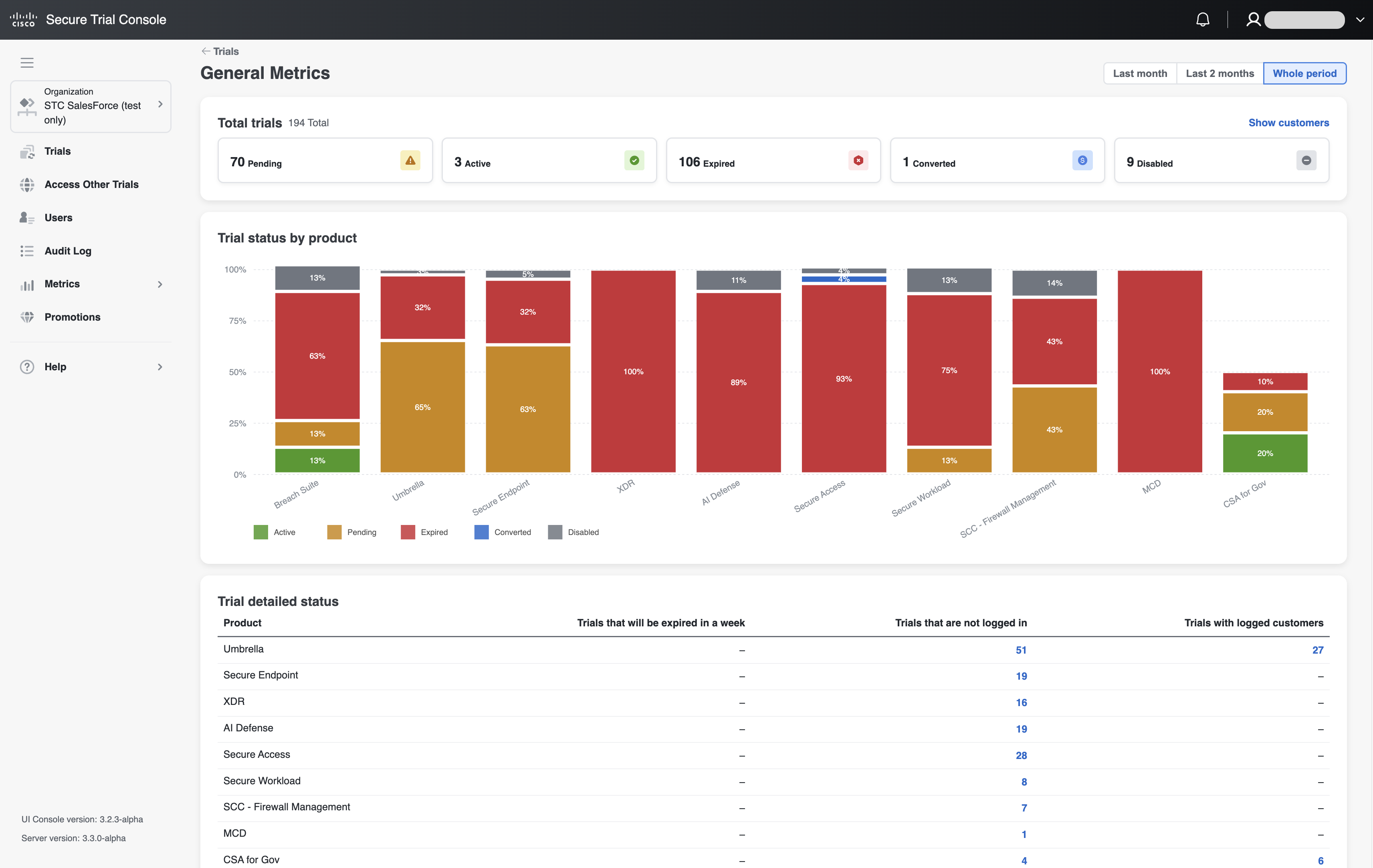
Access the General Metrics Page
Access the General Metrics page by selecting General under the Metrics tab.
Total Trials
This section provides an overview of the total number of trials along with their statuses (pending, active, expired, converted, and disabled) within the selected timeframe. You can set a period by selecting one of three available options in the upper-right corner: last month, last 2 months, or whole period.
Umbrella and Secure Endpoint Metrics
These sections give a detailed overview of the total number of trials under Umbrella and Secure Endpoint and their statuses. You can glean additional insights about trials due to expire within a week, trials not logged into, and trials associated with logged-in customers.
Each row can be expanded to derive information segregated by customer.
Top Trial Creators
In this section, you can find information about top trial creators represented by users and the total number of trials they created.
Filter Data by Manager
Internal sellers can now filter trial metrics by selecting a specific manager from the dropdown list at the top of the General Metrics page.
Note | This feature is exclusive to internal sellers. |