Umbrella Metrics
Umbrella metrics provide you with insights into Umbrella trial performance, offering in-depth analyses of organizational and total deployment health and security effectiveness.
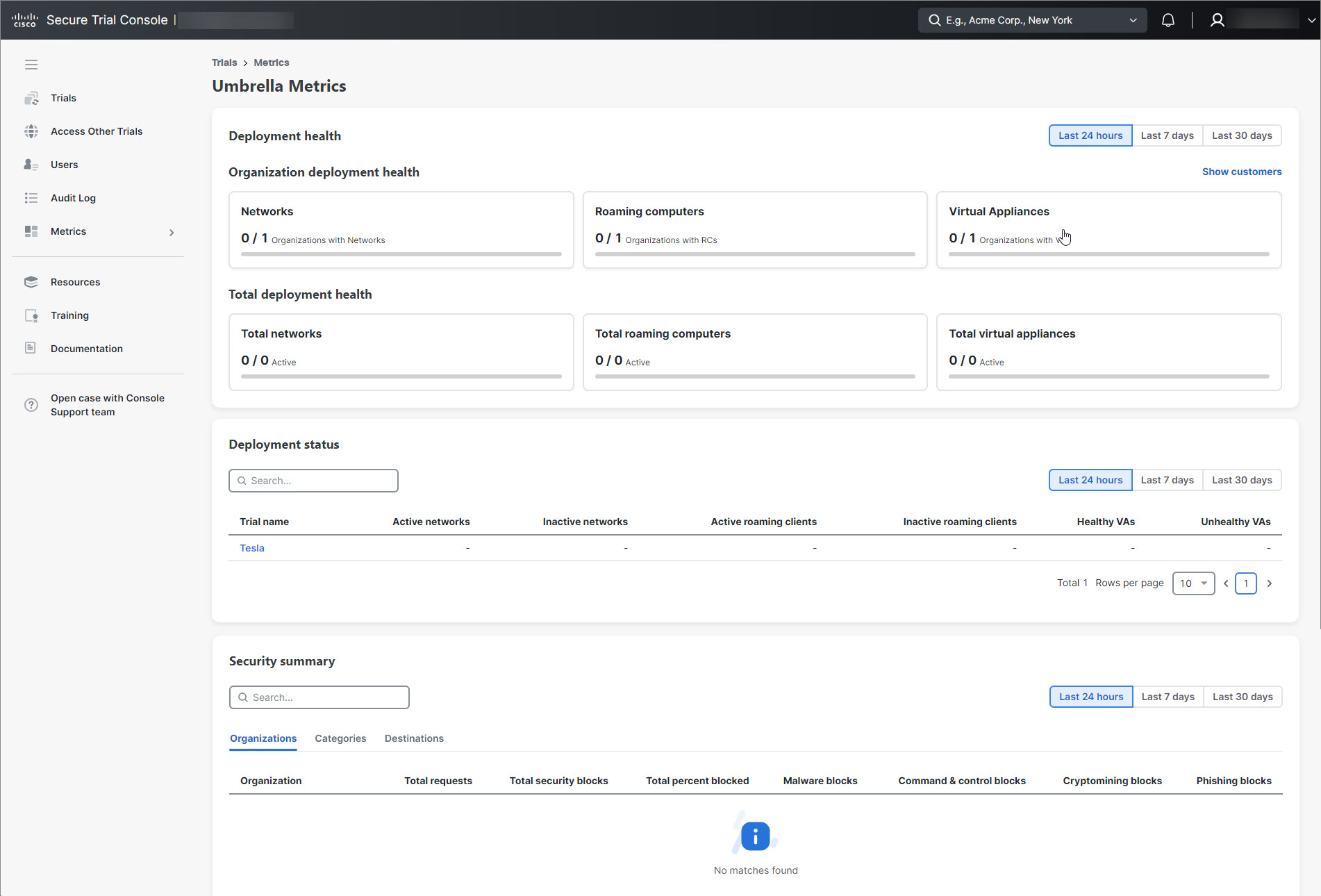
Access the Umbrella Metrics Page
Access the Umbrella metrics page by selecting Umbrella under the Metrics tab.
Alternatively, if you are already on the General metrics page, selecting the title of the Umbrella section redirects you to the Umbrella metrics page.
Deployment Health
This metric provides insights into the deployment health status of active trials, which are divided into organizational and total deployment health, enabling effective assessment of trial deployment quality.
Organization deployment health metrics indicate the total number of active organizations using trials, facilitating assessment of trial deployment effectiveness and quality. This section includes the following metrics:
-
Networks (Organizations with Networks)
-
Roaming Computers (Organizations with RCs)
-
Virtual Appliances (Organizations with VAs)
Total deployment health metrics reveal the total number of hosts where trialed applications were deployed. Offering insights into the total resources and active resources deployed, this section comprises metrics for:
-
Total networks
-
Total roaming computers
-
Total virtual appliances
Deployment Status
This section provides a snapshot of the deployment status of all active trials, including trial names, active and inactive networks, active and inactive roaming clients, and the health status of virtual appliances.
Security Summary
These metrics offer insights into the number of requests within all Umbrella trials in each organization, allowing assessment of security product effectiveness.
Metrics are presented by organizations, categories, and destinations, detailing total requests, security blocks, and the percentage of blocked requests.