Convert a Trial
After confirming that a prospective customer wants to purchase a Cisco secure product, convert the trial to a paid subscription through Cisco Commerce Workspace (CCW).
Note | If you started a trial without a deal ID, obtain one from CCW and update the trial record (see Update a Trial) before converting trial to a subscription. For more information about obtaining a deal ID, see Cisco Commerce User Guide. |
The deal ID might change if the CCW quote is updated during the trial period. If this happens, ensure you update the trial record with the latest deal ID.
Visit Cisco Black Belt Academy to learn how to use the Secure Trials Console to create and manage free product trials.
Convert Umbrella trial to subscription
Ensure you add the customer’s trial ID along with the deal ID in CCW. The trial ID can be found in the console within the trial record under the relevant product section. This integration allows back-end processes to link the trial ID with the customer's purchase, enabling a seamless transition from trial to subscription on the customer’s dashboard.
Convert Secure Endpoint trial to subscription
Ensure that the customer's email address associated with the deal in CCW matches the email of an admin user on the customer’s Secure Endpoint trial dashboard. After the purchase, the customer will receive a welcome email at the address specified in the deal, allowing them to choose between using their existing trial dashboard (where they are already an admin) or creating a new dashboard.
Convert other product trial to subscription
Follow these steps to convert a trial into a subscription in Security Cloud Control:
Submit the order in CCW
When placing the order in Cisco Commerce Workspace (CCW), ensure that the customer's email address is added in the Additional Details section. This email address will receive the claim code needed to activate the subscription.
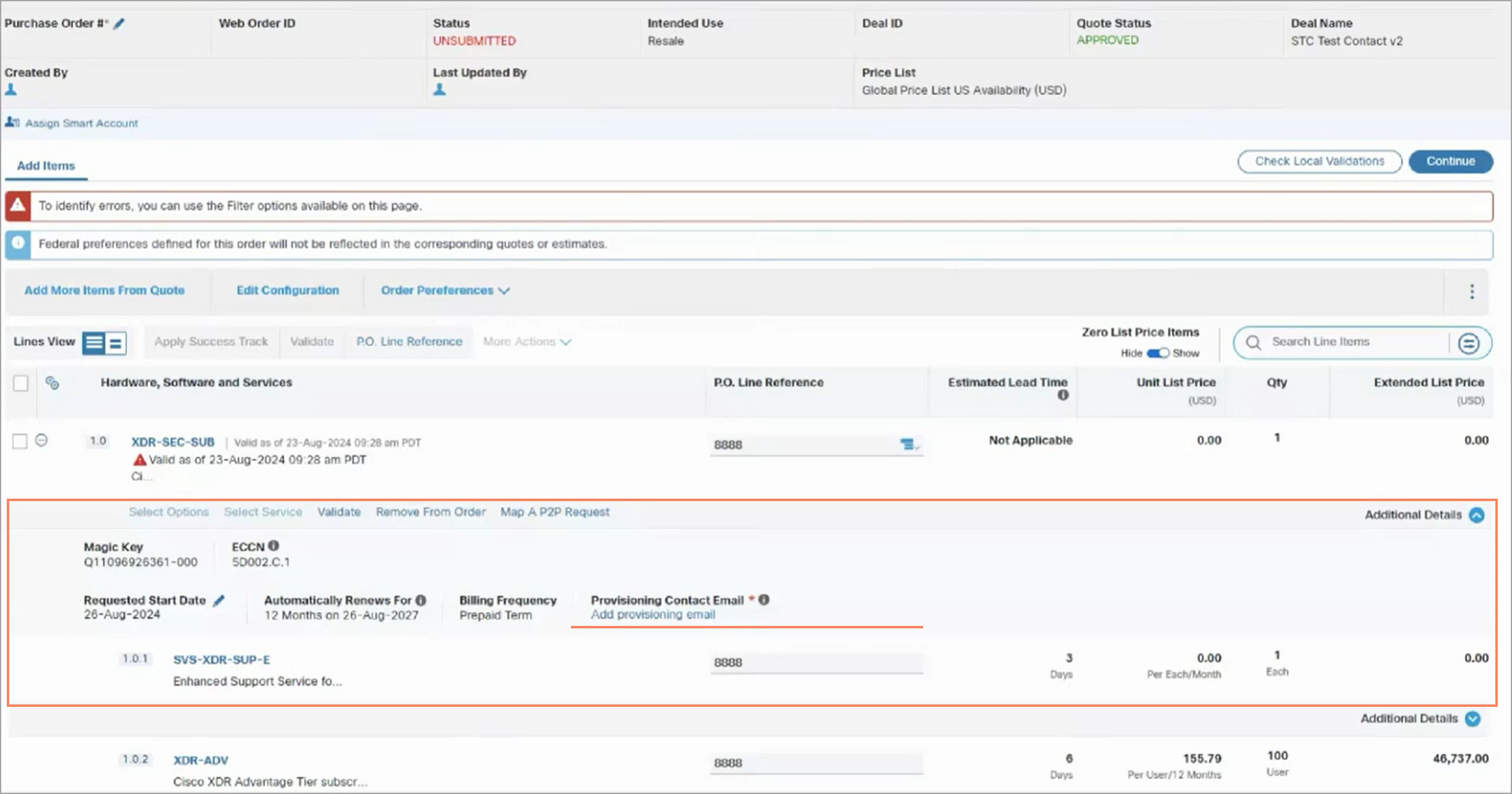
Customer receives the welcome email
Once the order is fulfilled, the customer will receive a welcome email containing the to activate the subscription and a link to access Security Cloud Control.
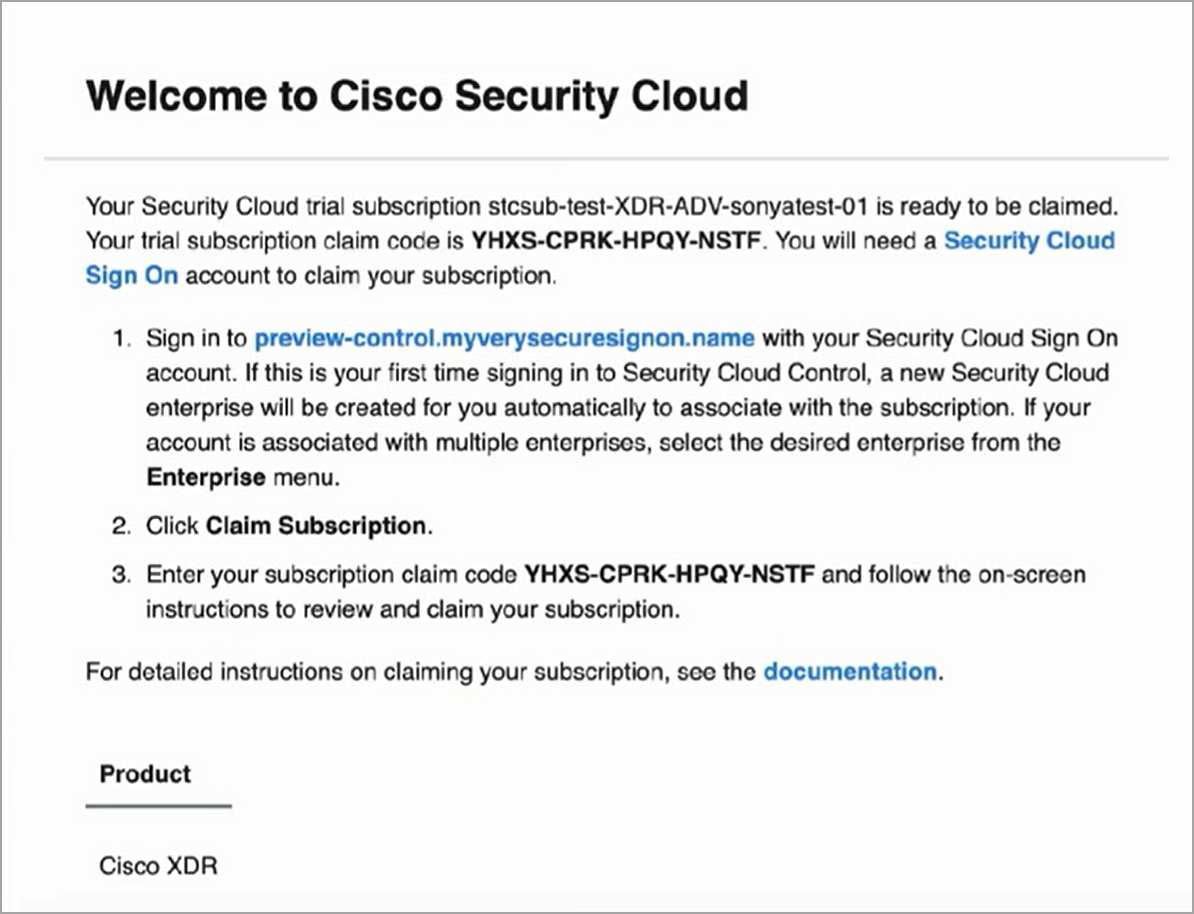
Customer claims the subscription
The customer logs into Security Cloud Control. They navigate to the enterprise where the trial was provisioned and select Claim Subscription and enter the claim code from the welcome email.
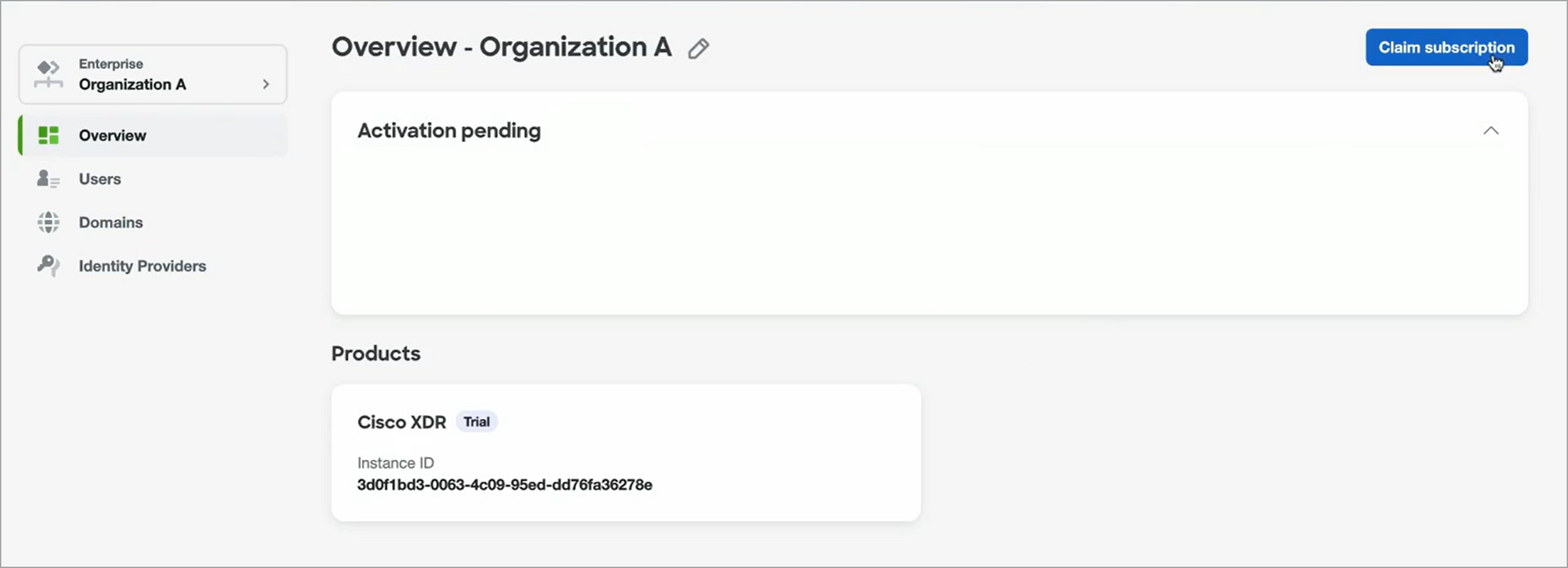
Activate the subscription
Now, the subscription will appear for you as pending activation. Click Activate to proceed. You will have two options:
-
Activate a new instance – Creates a brand-new dashboard.
-
Apply to an existing instance – Converts the trial into a subscription while preserving all existing configurations.
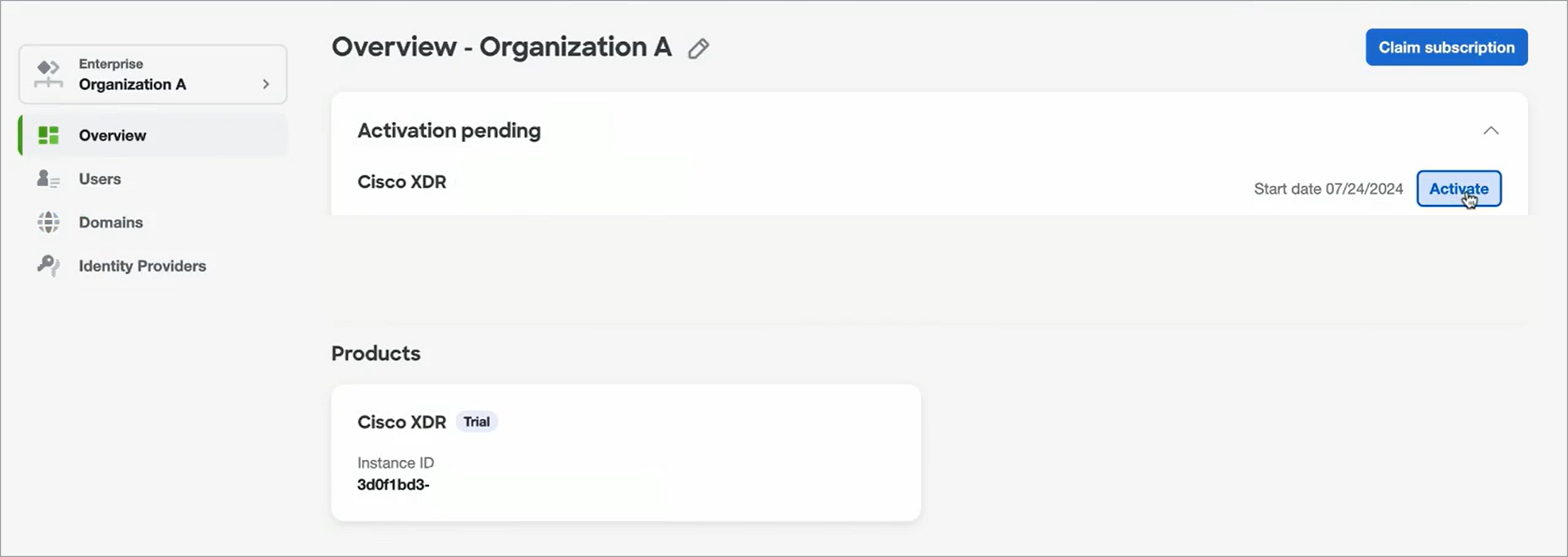
-
-
Apply the license
Verify the Instance ID of the trial receiving the subscription and click Apply License.
The product will no longer be marked as a trial. The customer will receive a confirmation email that the subscription has been successfully applied.