Disable a Trial
You can disable an active or expired trial at any time. When you do so, the trial's status changes to Disabled in the console. This change affects only the status in the console and does not impact the customer's trial experience.
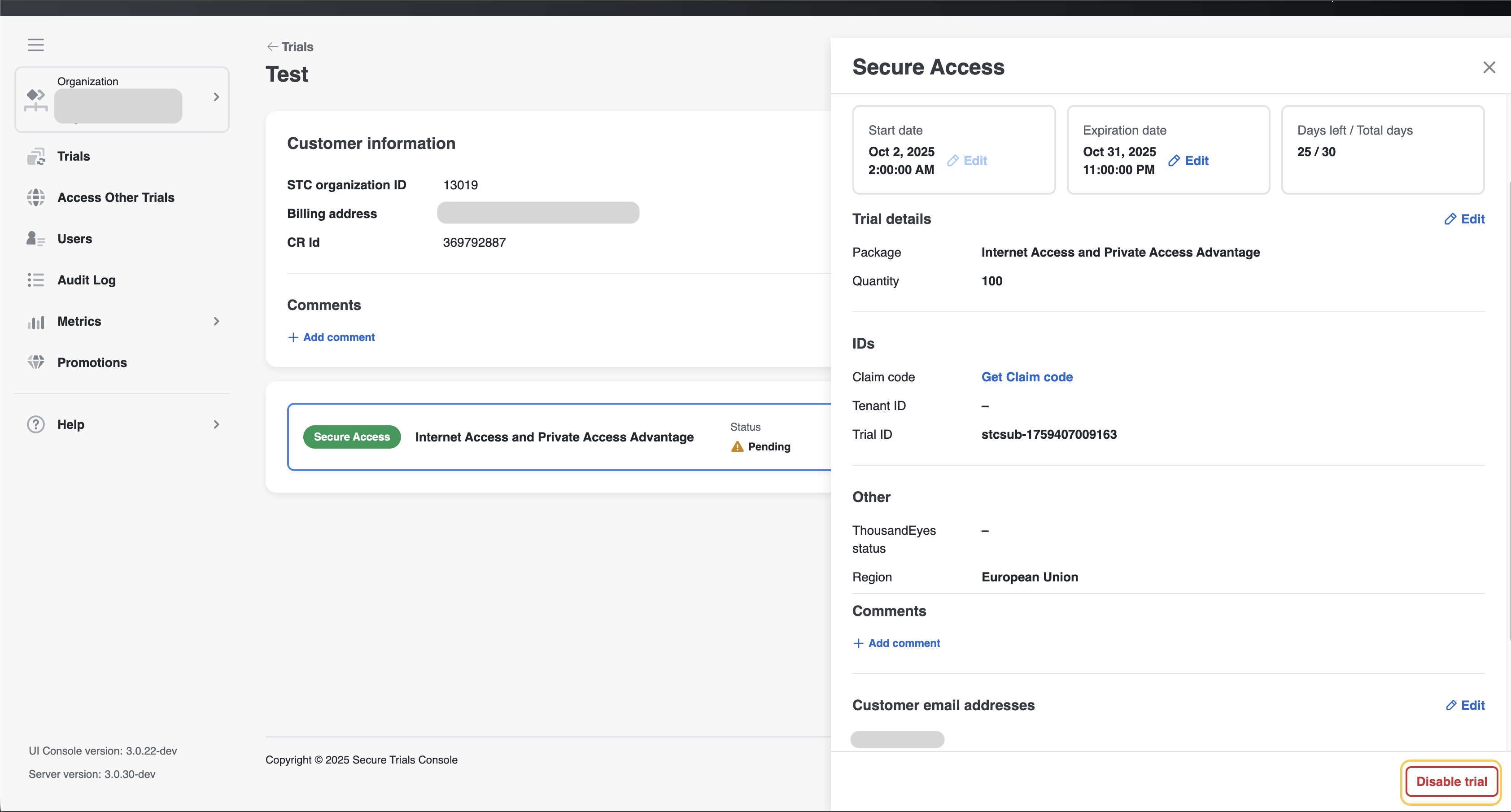
Procedure
Step 1 | Go to the Trials tab and use filtering parameters to find a trial you want to disable. |
Step 2 | Select the desired trial to open the trial record. |
Step 3 | In the product section, select Disable trial and then confirm the disabling. |