Request Access to Customer's Umbrella Dashboard
We recommend requesting access to the customer's Umbrella trial dashboard. Gaining access grants you full administrator rights, enabling you to assist your customer in setting up Umbrella products quickly. This access allows you to guide them through the configuration process, ensuring they get the most out of their trial version of the product.
You can request access to a customer's Umbrella trial dashboard at any time, including when starting a new trial. During the initial setup, simply select Request admin access to customer dashboard (for Umbrella trial only). If you don't select this option initially, you can always return later to request access.
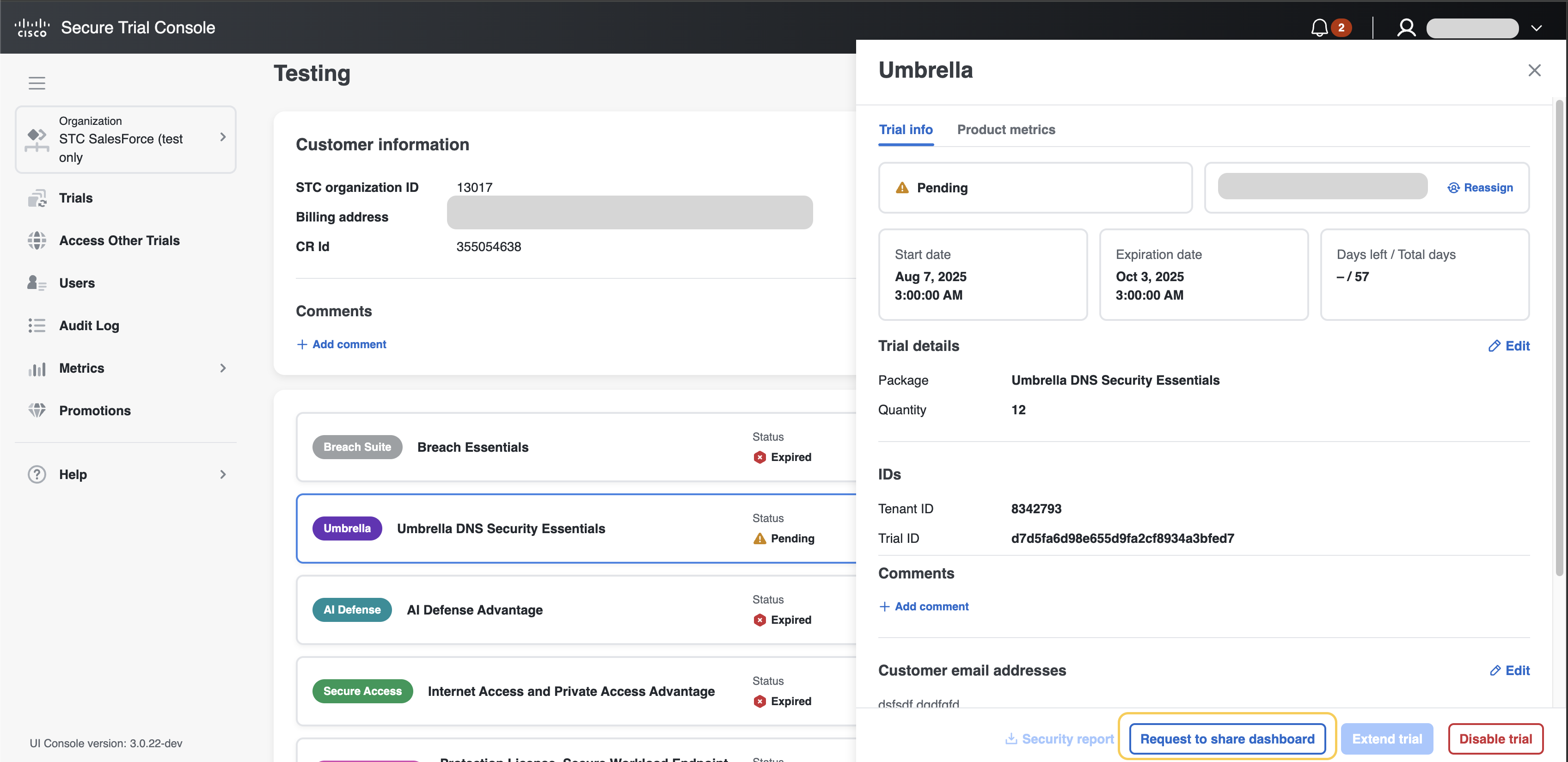
When you have requested the access, your customer receives a notification upon signing into the Umbrella dashboard. They can choose to allow, deny, or ignore the request. Customers manage these access requests through the Umbrella's Settings>Accounts page.
Before you begin
To learn how to request access when starting a new trial, see Start a New Trial.
Procedure
Step 1 | On the Trials page, using filters, search for a trial you need. | ||
Step 2 | From the list of trials, select a trial. | ||
Step 3 | On the trial’s page, in the Umbrella section, select Request to share dashboard.
Your customer receives an access request through Umbrella's onboarding wizard the first time your customer sign in to Umbrella. After you make an access request, the Request to share dashboard option changes to Remind customer. If you have made an access request and neither been denied or allowed, it might just be that your customer has forgotten to allow you access. Select Remind customer to send a reminder through the Umbrella dashboard. Your customer can revoke your access at any time by navigating in their Umbrella dashboard to Settings>Accounts and selecting Revoke. In this case, in the Partner console, the Access dashboard option reverts back to its original state of Request to share dashboard. |
What to do next
To access your trial customer's Umbrella dashboard, navigate to the corresponding trial, and then select Access dashboard.